[ via Business Insider ] 24 Dec
If you're about to score a brand new iPhone for the holidays and consider yourself a novice smartphone user, we decided to help you get started.
 |
| Screen shots of some of the secret tips |
Consider some of the following a lost manual for your new iPhone. We'll show you how to take photos in a snap, reboot your phone if it freezes, quickly search for the contacts and other stuff on your phone you're looking for, and much, much more.
- If you're scrolling through a long web page or list, tap the bar on the top of your screen to go immediately to the top.
- To take a photo from the lock screen, double tap your iPhone's home button, then tap the camera icon that appears next to the unlock slider. The camera app will launch right away.
- If you get a new notification, you can make it go away by simply swiping across the pop-up bar at the top of your screen.
- To lock your screen orientation, double tap the home key, then swipe over to the left. Tap the looped arrow to lock. You can also control your iPod from here.
- When using the iPhone ear buds, double tap the middle of the controller to skip to the next song. Triple tap to listen to the previous song. (Single tap plays and stops music.)
- Want to preview the photo you just took? Drag your finger from left to right in the camera app for a preview.
But that is not all - there are is a slide show of some 30 tips which you can get by reviewing the full post at: Business Insider

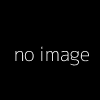






















0 comments:
Post a Comment